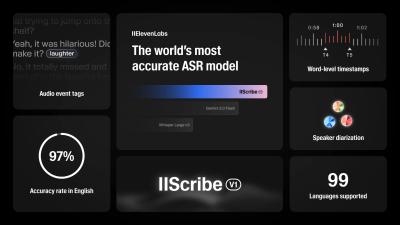
May 15, 2025 · 21 min read
Notion announces AI meeting note taker with AI summarizer and transcription
Notion has just announced a major update: AI meeting notes. This powerful new feature, announced by founder Ivan Zhao, aims to replace traditional note-taking methods. To get started, you'll need the Notion desktop application and a Pro plan subscription ($20/month). This new tool has completely replaced Notion's previous dictation feature.
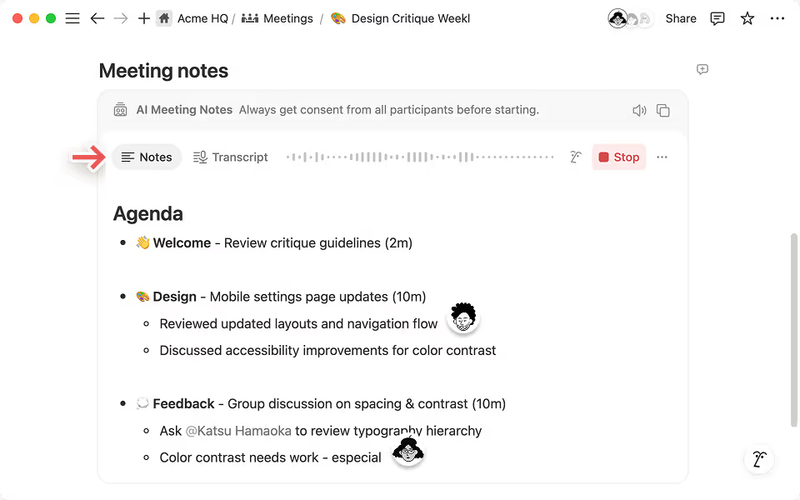
Since this feature just launched, you might be wondering if it's right for you. Let's first walk through the good and not-so-good parts together to get an overview of the feature. After that, I'll show you how to use this feature and compare it with other available options.
Pros:
- Integrates seamlessly with Notion
- Provides highly accurate transcripts
- Features an intelligent AI assistant that truly understands meeting context
- Offers an intuitive, well-designed interface that matches Notion's style. It cleverly combines manual notes with the transcript, ensuring no crucial information is missed in the summary.
Cons:
- Requires a monthly Notion subscription even for occasional use. Users who need transcripts infrequently might prefer a pay-per-use service like Scribewave, which offers similar AI capabilities.
- Requires the Notion desktop app.
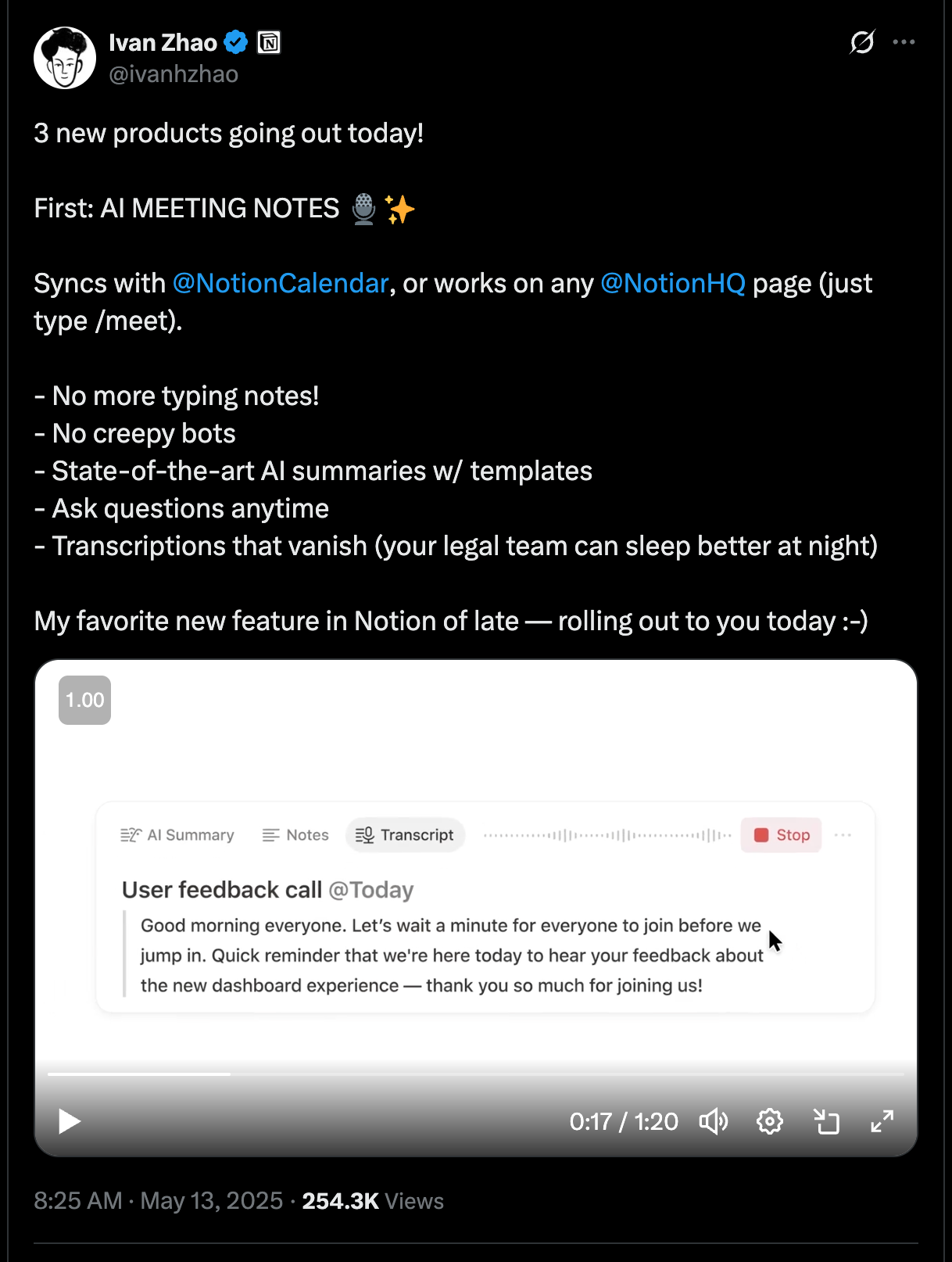
How to Use Notion AI Meeting Notes: A Step-By-Step Guide
Notion's AI meeting notes feature is a powerful tool that automatically records, transcribes, and summarizes your meetings. Here's a comprehensive guide on how to use it effectively.
Getting Started
First of all, you need to install the Notion for Desktop app (I assume you already have a Notion account). Once that’s done, create a new page and add the AI meeting notes block to your page.
There are four simple ways to add the AI meeting notes block to your page:
- Type "/meet", and select "AI meeting notes"
- Click the "Meet" button at the bottom of any empty page
- Use the keyboard shortcut Shift + Command + Y (Mac)
- Connect to a Zoom call to receive an automatic prompt
Setting Up Your Recording
Before you start recording, follow these important steps:
1. Get Participant Consent
You might have to inform the participants in the call that you’re recording it.
Since Notion captures the audio from your sound card, it doesn’t require a bot in the meeting. That means that the participants in the meeting usually won’t notice that you’re recording it, except if you share your screen of course.
2. Start Recording
- Click "confirm consent" followed by "start"
- Check that you see the audio waveform indicating active recording
- Pro tip: Make sure to select the correct microphone in settings before starting
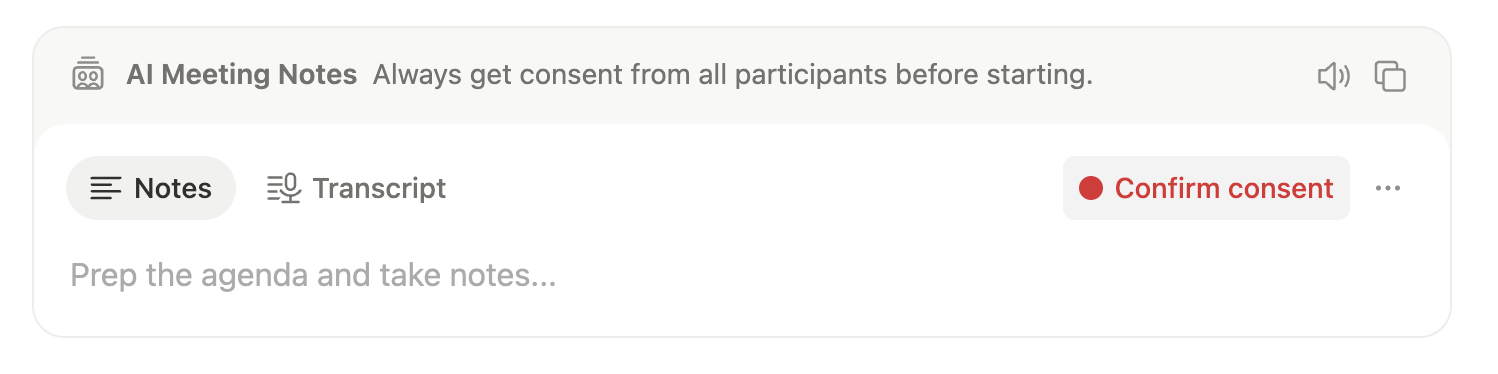
During the Meeting
While recording, you can:
- Take additional notes in the dedicated notes section
- Pause and resume the recording as needed
- Use standard Notion formatting for your manual notes
After the Meeting
Once you stop the recording, Notion AI will:
- Generate a comprehensive summary
- Provide a full transcript
- Identify potential action items
- Allow you to edit and customize both summary and transcript
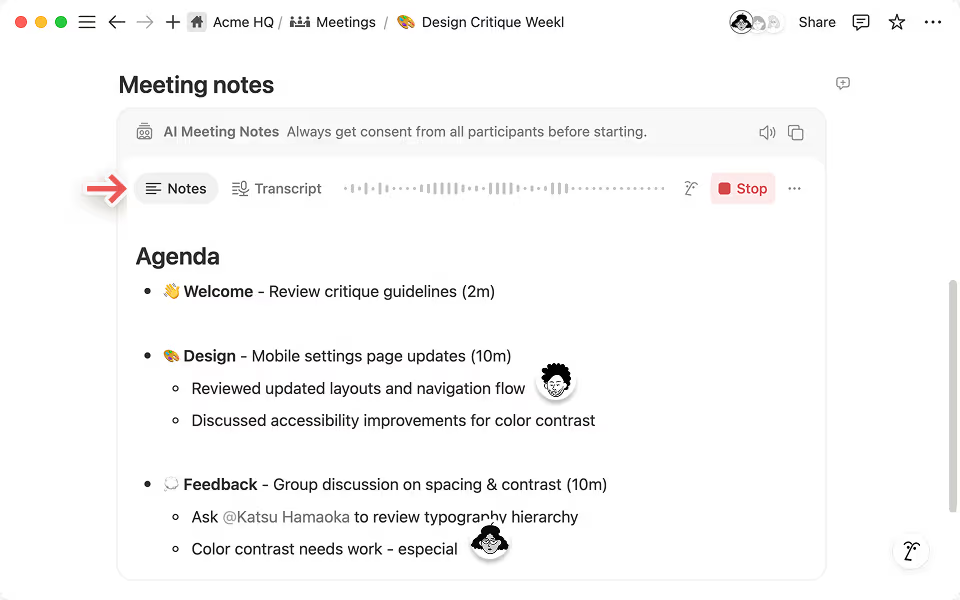
Making the Most of Your Meeting Notes
You can make the most of your AI-generated meeting notes in several ways. After your meeting, you can easily convert any action items into tasks by dragging them directly to your task database. To stay organized, use template pages in your databases for consistent meeting documentation. The system also allows you to enhance your notes by embedding related video recordings from Zoom or Google Meet. When you need to collaborate, you can share your notes through web publishing or guest access. Finally, maintain context by linking your meeting notes to relevant project pages within your workspace.
How Notion AI Meeting Notes Compares to Alternatives
The AI meeting notes space has become quite crowded lately. Some of the most popular alternative meeting note tools are:
Pros:
- This software starts from your raw meeting notes and formats them into professional meeting minutes.
- Granola offers integrations with major video conferencing tools like Zoom and Google Meet.
- It has an easy-to-use interface with real-time transcription capabilities.
Cons:
- Limited customization options for summaries.
- Requires a subscription for advanced features.
Pros:
- You can invite a bot to automatically join meetings to record and transcribe.
- It integrates with popular collaboration tools like Slack and Notion.
- It has great search functionality to find specific moments in transcripts.
Cons:
- The speaker recognition can sometimes be inaccurate.
- Fireflies may struggle with accents or poor audio quality.
Pros:
- Contrary to the other software, Scribewave doesn’t require a subscription
- This online tool delivers the highest accuracy transcription in 90 languages and dialects
- Scribewave prioritizes privacy and offers custom DPAs to its enterprise customers
Cons:
- You need to upload your recordings via the website - there is no meeting integration yet
- The AI note taker is only accessible after the file has been transcribed
Pros:
- This software records and transcribes meetings directly from Google Meet and Zoom.
- It allows users to tag specific moments during a meeting for quick reference.
- TLDV is easy to get started with: it offers a free tier with basic features.
Cons:
- Advanced features require a paid subscription.
- Limited transcription accuracy in noisy environments.
Pros:
- Leexi has a privacy-first philosophy, which might be important for European users
- It provides detailed meeting summaries with action items.
- Leexi offers a library of ready-to-use prompts for your summaries.
Cons:
- Lacks real-time transcription capabilities.
- The UI can feel a bit less polished than the alternatives
Compared to these alternatives, Notion AI Meeting Notes brings a unique approach to meeting transcription and summarization, with several key differentiators from other solutions.
Seamless Integration in your Existing Notion Workspace: Notion's solution lives directly within your workspace, eliminating the need to switch between different apps or manually import content. The meeting notes, summaries, and transcripts become an organic part of your Notion ecosystem.
Recording Capabilities: While the tool captures audio through your computer's microphone and doesn't record video, it offers flexibility for both virtual and in-person meetings. Unlike competitors that join as meeting participants, Notion's approach focuses on simplicity and reliability.
Speaker Recognition and Control: The platform takes a more basic approach to speaker identification, relying on participants mentioning names during the conversation. However, it compensates with precise manual recording controls that ensure you never miss a moment.
Customization and Note-Taking: Two standout features include:
- The ability to edit AI-generated summaries, ensuring accuracy and clarity especially for client-facing materials
- A dedicated space for real-time note-taking during meetings, with these notes being incorporated into the final summary
While other solutions may offer additional features like video recording or automated participant recognition, Notion's strength lies in its integration with your existing workflow and its focus on user control and customization.
Conclusion: For regular note-takers who like the Notion system
The new AI meeting notes feature from Notion represents a significant step forward for teams and individuals who regularly use Notion for documentation and project management. While it may not be the perfect solution for occasional users due to the subscription requirement, it offers exceptional value for those already invested in the Notion ecosystem. The tight integration with existing workflows and the ability to seamlessly combine AI-generated summaries with manual notes makes it a compelling choice for regular note-takers who want to streamline their meeting documentation process.
Need to occasionally transcribe meetings on a pay-as-you-go basis? Or perhaps you want to transcribe recordings of interviews, focus groups, or podcasts for research or summarization? If so, you can try Scribewave for free. This is a transcription service that I developed specifically for these use cases.
About the author
Ulysse Maes
In a world where Ulysse can't out-flex The Rock or out-charm Timothée Chalamet, he triumphs as the mastermind behind Scribewave, fiercely defending his throne as the king of nerds in beautiful Antwerp, Belgium.
Related articles
Discover more articles about transcription, subtitling, and translation

